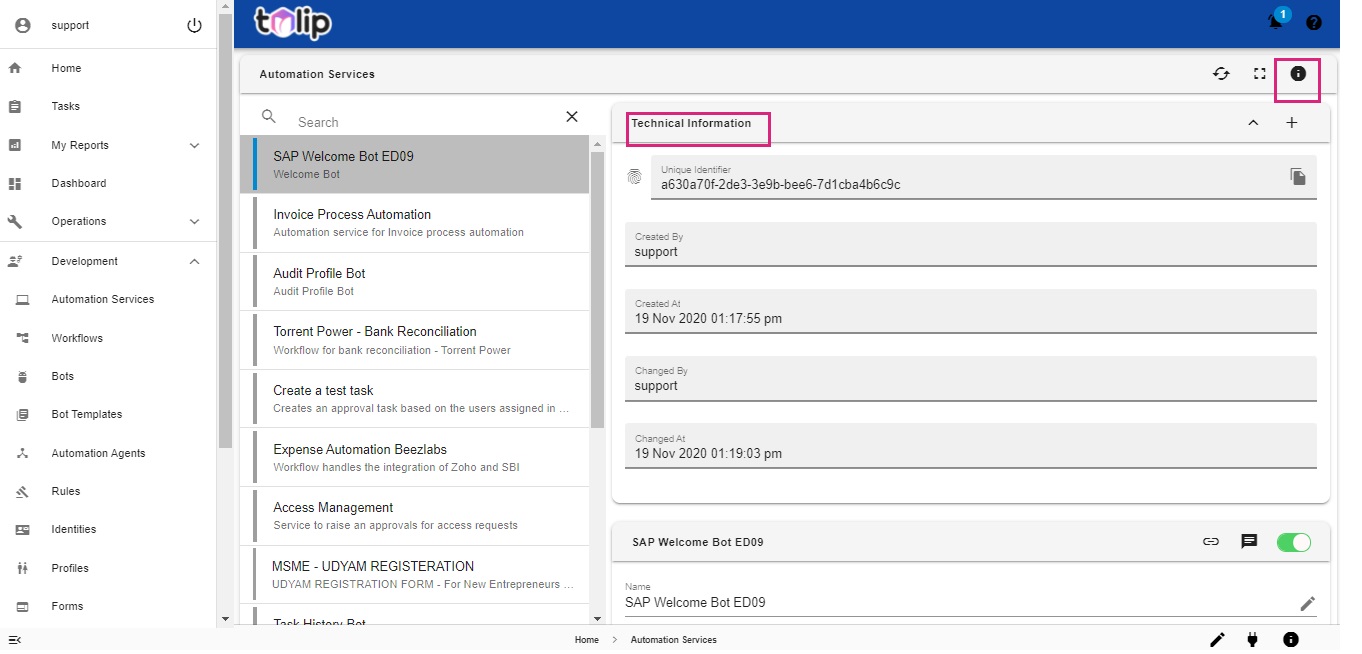# Actions on Automation Services
Under Development, Automation Services, click on any of the automation services to view the details. You can view the Workflows or bots under the service and its details. You can go check out the source details of the bots/workflows by clicking on the link icon.
The DevOps Lead or the Automation Admin is responsible for the following actions on an Automation Service.
The green Toggle button is where one can activate or de-activate the Automation Service.
Note: If an Automation Service has to be activated, then the Workflow inside it must be registered as a service. To know how to do this, Click here
Once the Automation Service is activated, it can be viewed under Automation Services in Home. You are now free to run this service. Check this out
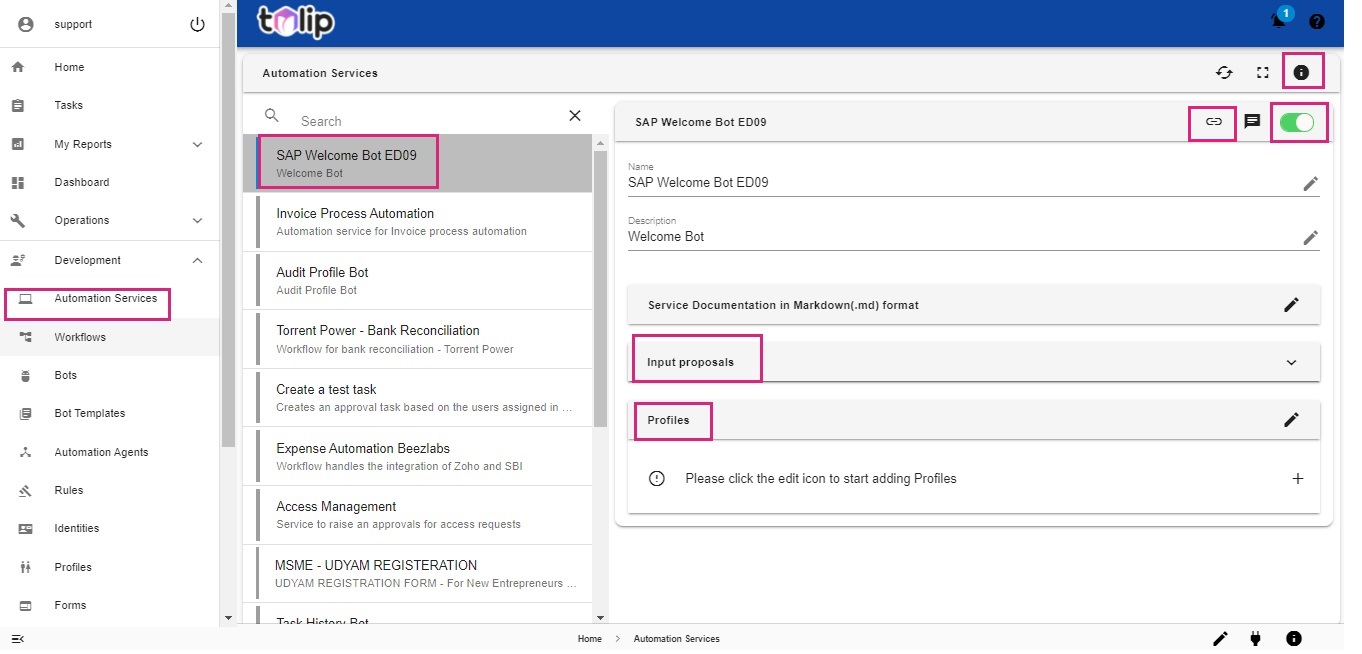
To view and edit the Input proposals, Service documentation and Profiles click on the respective Edit icons.
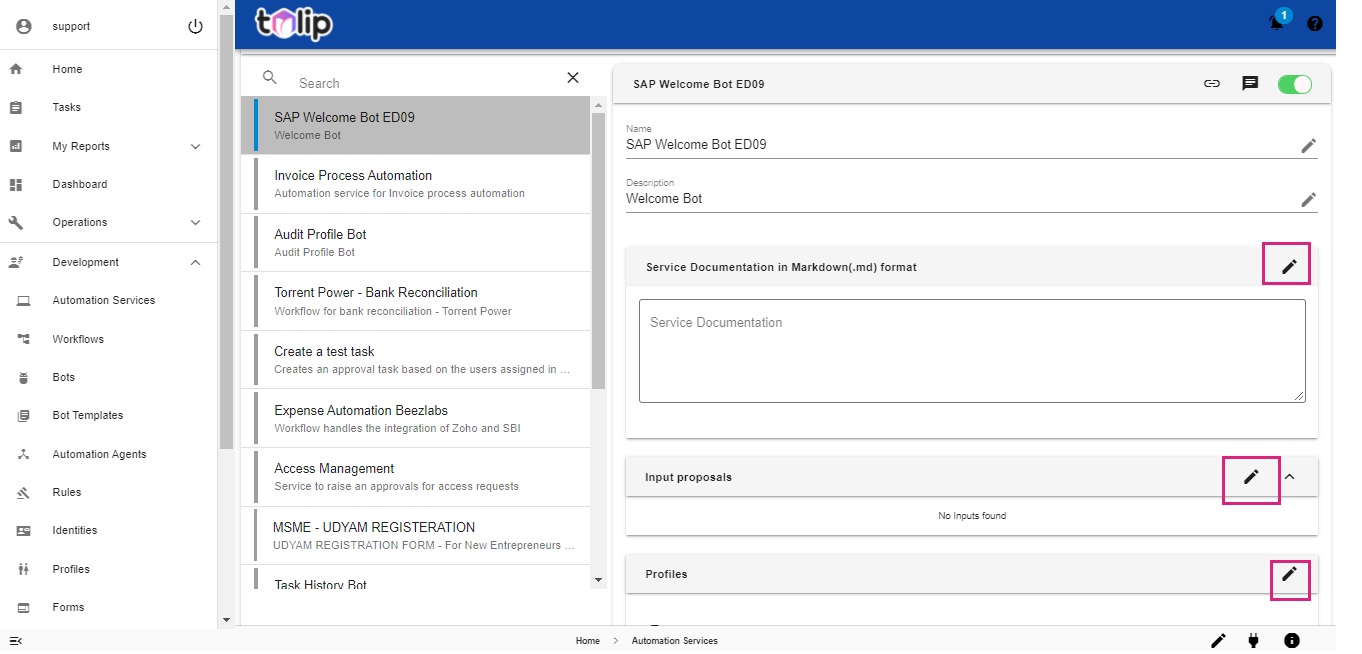
Clicking on the information button opens up the technical details of the Automation Service.